How to delete a contact in Salesforce
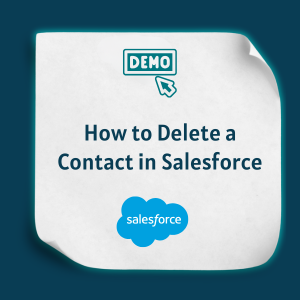
How to Log a Call in Salesforce Updated on: Here’s a quick guide on how to log a call in Salesforce: 1. Go to Sales, then open the Leads tab and select the contact you want to log the call for. 2. Click the Call icon. 3. Enter the Subject and add your Comments. 4. […]
How to delete a lead in Salesforce

How to delete a lead in Salesforce How to delete a lead in Salesforce How to delete a lead in Salesforce How to delete a lead in Salesforce How to delete a lead in Salesforce How to delete a lead in Salesforce How to delete a lead in Salesforce How to delete a lead in […]
How to Log a Call in Salesforce

How to Log a Call in Salesforce Updated on: Here’s a quick guide on how to log a call in Salesforce: 1. Go to Sales, then open the Leads tab and select the contact you want to log the call for. 2. Click the Call icon. 3. Enter the Subject and add your Comments. 4. […]
How to Create a New Task in Salesforce

How to Create a New Task in Salesforce Updated on: Here’s a simple guide on how to create a new task in Salesforce: 1. Go to Sales and click the Accounts tab. 2. Select the account for which you want to create a task. 3. Click the Add Task icon. 4. Enter the Task Name […]
How to Create a Case in Salesforce
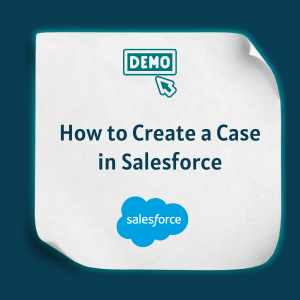
How to Create a Case in Salesforce Updated on: Here’s a quick guide on how to create a case in Salesforce: 1. Go to Sales, then use the search bar to find and select All Open Cases. 2. Click New to create a new case. 3. Fill in the required Case Information. 4. Select the […]
How to Delete an Opportunity in Salesforce
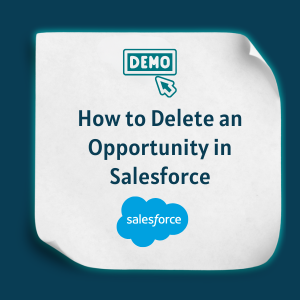
How to Delete an Opportunity in Salesforce Updated on: Here’s a step-by-step guide on how to delete an opportunity in Salesforce: 1. Go to Sales and open the Opportunities tab. 2. Select the Opportunity you want to delete. 3. Click the dropdown. 4. Choose the Delete option. 5. Confirm the deletion when prompted. Need accurate […]
How to Send an Email from Salesforce
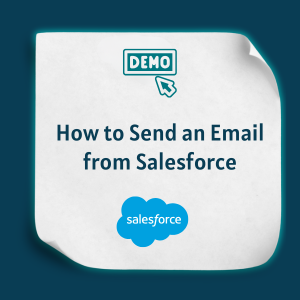
How to Send an Email from Salesforce Updated on: Here’s a quick guide on how to send an email from Salesforce: 1. Navigate to Contacts. 2. Select the recipient. 3. Click Send Email. 4. If no recipient is selected, manually enter their email address. 5. Add a subject. 6. Type your message, then click Preview […]
General Practitioner Email List for Healthcare Businesses

MODIFIED ON General Practitioner Email List for Healthcare Businesses General Practitioner Email List for Healthcare Businesses Inconsistent outreach remains one of the greatest obstacles in healthcare marketing. Many businesses still rely on incomplete or outdated data, which limits engagement and weakens the effectiveness of campaigns. This white paper provides healthcare organizations with a verified general […]
