How to Download Zoho CRM Contacts
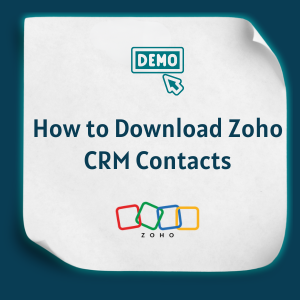
All Tutorials / How to Download Zoho CRM Contacts Updated on: Here’s how to download Zoho CRM contacts for backup or offline use: Open the Contacts module. Click Action . Select Export Contacts. Choose the required Export Details . Review all selections and click Export . Need accurate B2B data? Get 150M+ verified leads today […]
How to Create a Validation Rule in Zoho CRM
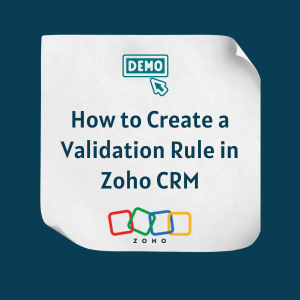
All Tutorials / How to Create a Validation Rule in Zoho CRM Updated on: Here’s how to create a validation rule in Zoho CRM to ensure accurate data entry : Open Setup. Under Customization, select Modules and Fields. Choose a Record. Click Validation Rules. Click Create New Validation. Enter the required details. Specify the Validation […]
How to Get Calendly Embed Code
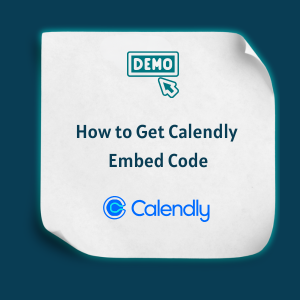
All Tutorials / How to Get Calendly Embed Code Updated on: Here’s how to get your Calendly embed code to easily add it to your site. On your Calendly homepage , select the Event Type you want to embed. Click the three dots, click Add to Website. Choose the Inline Embed option. Click Continue to […]
How to Create Cadences in Zoho CRM
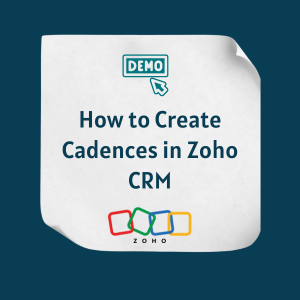
All Tutorials / How to Create Cadences in Zoho CRM Updated on: Here’s how to create cadences in Zoho CRM to streamline your sales activities : Open Setup. Under Automation, select Cadences. Click Create Cadence. Enter the cadence details. Click Add Follow-up. Fill in the required details and click Save. Click Publish. The cadence is […]
How to Embed Calendly into Website

All Tutorials / How to Embed Calendly into Website Updated on: Here’s how to embed Calendly into your website to let visitors book meetings: Go to your Calendly home page and open the Scheduling. Click the three dots and select Select Add to Website. Choose your preferred embed option for your site. Click Continue to […]
How do I Create an Email Signature in Zoho CRM
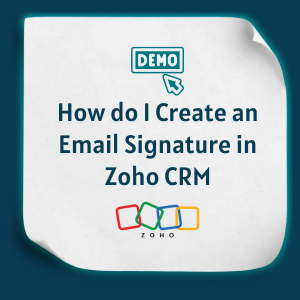
All Tutorials / How do I Create an Email Signature in Zoho CRM Updated on: Here’s how to create an email signature in Zoho CRM for professional emails: Open Setup. Under Channels, select Email. Scroll down and click Add New Signature. Enter your Email Signature and Email Address. Review all details and click Save. Need […]
How to Set Up Zoho CRM Tags
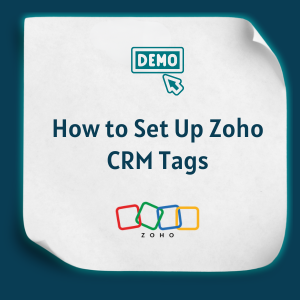
All Tutorials / How to Set Up Zoho CRM Tags Updated on: Here’s how to set up Zoho CRM tags to organize and filter records easily: Select any Module. Choose a Record to add a tag. Click the Tag option. Select Add Tag. Enter the Tag Name and click Save. Need accurate B2B data? Get […]
How to Create Calendar Booking in Zoho CRM

All Tutorials / How to Create Calendar Booking in Zoho CRM Updated on: Here’s how to create calendar bookings in Zoho CRM to schedule appointments : Open Setup. Under General, select Calendar Booking. Click Create Calendar Booking. Enter the required details. Click Save. The calendar booking is created successfully. Need accurate B2B data? Get 150M+ […]
How to Set Up Roles in Zoho CRM

All Tutorials / How to Set Up Roles in Zoho CRM Updated on: Here’s how to set up roles in Zoho CRM to manage permissions and hierarchy: Open Setup. Under Security Control, select Roles and Sharing . Click New Role. Enter the required details and click Save. The role is created successfully. Need accurate B2B […]
How to Create Case Escalation Rules in Zoho CRM
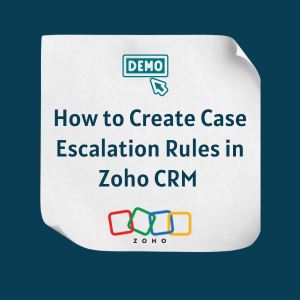
All Tutorials / How to Create Case Escalation Rules in Zoho CRM Updated on: Here’s how to create case escalation rules in Zoho CRM to enhance customer support: Open Setup. Under Automation, select Case Escalation Rules. Click New Case Escalation Rule. Enter the Rule Name and click Save. The case escalation rule is created successfully. […]
