How To Invite Someone to Slack

All Tutorials / How To Invite Someone to Slack Updated on: Here’s how to invite someone to Slack to add new members and collaborate easily: Click on your workspace name in the sidebar. Select Invite people option. Add the email address of the individual you wish to invite. Choose the role for the invitee. Enter […]
How to Set a Reminder in Slack

All Tutorials / How to Set a Reminder in Slack Updated on: Here’s how to set a reminder in Slack to never miss important updates: Use the /reminder command and select Set a Reminder. Select Date for reminder. Select a specific time for the reminder. Enter the Description and Click Save. Need accurate B2B data? […]
How to Cancel a Meeting on Calendly

All Tutorials / How to Cancel a Meeting on Calendly Updated on: Here’s how to cancel a Calendly meeting without impacting others: Go to the Meetings section. Select the event you want to cancel. Click on Cancel. Click Yes, Cancel to confirm. Once the event is cancelled, you’ll see it marked as Cancelled in your […]
How to Add Site to Statuspage for Slack Customer

All Tutorials / How to Add Site to Statuspage for Slack Customer Updated on: Here’s how to add a site to Statuspage for Slack customer to share real-time updates: Go to the Components section to manage your service elements. Click Add component. Name your component clearly. View all service status in the dashboard. Group your […]
How to Cancel a Calendly Appointment
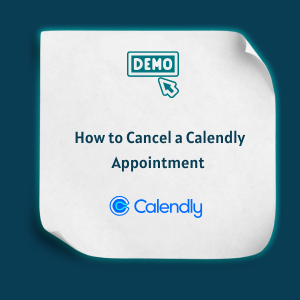
All Tutorials / How to Cancel a Calendly Appointment Updated on: Here’s how to cancel a Calendly appointment and notify participants with one step: Go to the Meetings section. Select the event you want to cancel. Click on Cancel. Click Yes, Cancel to confirm. Once the event is cancelled, you’ll see it marked as Cancelled […]
How to Huddle in Slack

All Tutorials / How to Schedule a Slack Message Updated on: Here’s how to schedule a Slack message to send updates at the right time : Open the chat and type the message to schedule. Click the arrow next to the send button. Select Custom Time to set the schedule. Set the Date & time […]
How to Schedule a Slack Message

All Tutorials / How to Schedule a Slack Message Updated on: Here’s how to schedule a Slack message to send updates at the right time : Open the chat and type the message to schedule. Click the arrow next to the send button. Select Custom Time to set the schedule. Set the Date & time […]
How to Change Time Zone in Calendly
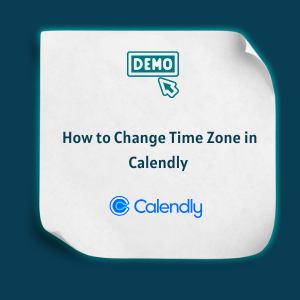
How to Change Time Zone in Calendly All Tutorials / How to Change Time Zone in Calendly Updated on: Here’s how to change your time zone in Calendly for accurate meetings: Click on your profile icon or initials in the top-right corner of your Calendly dashboard. From the dropdown, select All Settings. Go to the […]
How to Connect Your Deel Account with Slack

All Tutorials / How to Connect Your Deel Account with Slack Updated on: Here’s how to connect your Deel account with Slack to receive HR updates : Click on Tools. Select Apps. Search for Deel and select Install. Click Add to Slack. Click Open in Slack. Need accurate B2B data? Get 150M+ verified leads today […]
How to Link Proposify to Slack Through Zapier
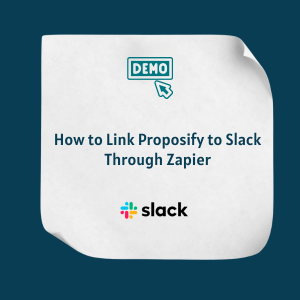
All Tutorials / How to Link Proposify to Slack Through Zapier Updated on: Here’s how to link Proposify to Slack through Zapier to keep your team informed: Go to the left panel and click Create. Choose Zaps from the list. Then, click the Trigger tab to begin the integration process. Search for Proposify and select […]
