How to Integrate Zoom with Calendly
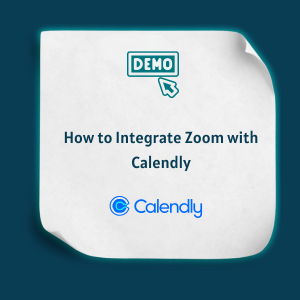
All Tutorials / How to Integrate Zoom with Calendly Updated on: Here’s how to integrate Zoom with Calendly for quick and easy video meeting setup: From the dashboard, select “Integrations & Apps” on the left-hand side of the window. In the list of available integrations, find “Zoom” and click on it. Select which you need […]
How to Connect Google Sheets to Slack
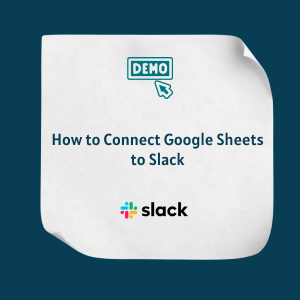
All Tutorials / How to Connect Chatter to Slack Updated on: Here’s how to connect Chatter to Slack to unify team conversations : Log in to Zapier and select Create > New Zap from the left sidebar. Click the Trigger. Search and Select Chatter. Choose New Group as the Trigger event. Click Account to link […]
How to Create a Clone Layout in Zoho CRM
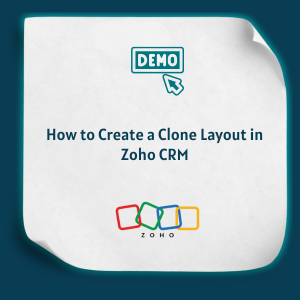
All Tutorials / How to Create a Clone Layout in Zoho CRM Updated on: Here’s how to create a clone layout in Zoho CRM to reuse design structures easily: Open Setup. In Customization, select Modules and Fields. Choose a module. Click the More Options menu. Click Clone Layout Need accurate B2B data? Get 150M+ verified […]
How to Connect Chatter to Slack

All Tutorials / How to Connect Chatter to Slack Updated on: Here’s how to connect Chatter to Slack to unify team conversations : Log in to Zapier and select Create > New Zap from the left sidebar. Click the Trigger. Search and Select Chatter. Choose New Group as the Trigger event. Click Account to link […]
How to Integrate Calendly with Zoom

All Tutorials / How to Integrate Calendly with Zoom Updated on: Here’s how to integrate Calendly with Zoom to auto-generate meeting links. From the dashboard, select “Integrations & Apps” on the left-hand side of the window. In the list of available integrations, find “Zoom” and click on it. Select which you need to set up. […]
How to Add New Profile in Zoho CRM
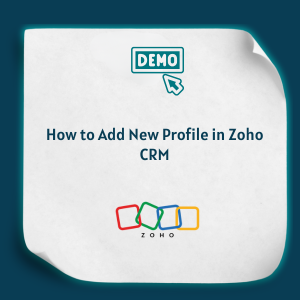
All Tutorials / How to Add New Profile in Zoho CRM Updated on: Here’s how to add a new profile in Zoho CRM for customized user permissions: Open Setup. In Security Control, select Profiles. Click New Profile. Enter the required details and click Create. The profile creates successfully. Need accurate B2B data? Get 150M+ verified […]
How to Manage User Roles in Zoho CRM
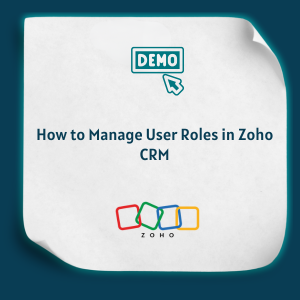
All Tutorials / How to Manage User Roles in Zoho CRM Updated on: Here’s how to manage user roles in Zoho CRM to control data access: Open Setup. Click Users under the General section. Enter all user details. Check all the information and click Save. Need accurate B2B data? Get 150M+ verified leads today for […]
How to Create a Territory in Zoho CRM

All Tutorials / How to Create a Territory in Zoho CRM Updated on: Here’s how to create a territory in Zoho CRM to manage regional sales efficiently: Open Setup. Under Security Control, select Territory Management. Click Create New Territory. Enter the required details and click Save. The territory is created successfully. Need accurate B2B data? […]
How to Set Fiscal Year in Zoho CRM
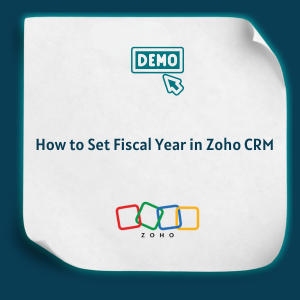
All Tutorials / How to Set Fiscal Year in Zoho CRM Updated on: Here’s how to set fiscal year in Zoho CRM for accurate financial tracking: Open Setup. In General, select Company Details. Click Fiscal Year. Click Manage Fiscal Year. Choose the start month for your fiscal year. Click Save. The fiscal year added successfully. […]
How to Enable Translation in Zoho CRM

All Tutorials / How to Enable Translation in Zoho CRM Updated on: Here’s how to enable translation in Zoho CRM to support multiple languages: Open Setup. In Customization, select Translations. Enable Translation Settings. The translation enables successfully. Need accurate B2B data? Get 150M+ verified leads today for smarter prospecting. Start Free
