How to Delete a User from Agile CRM

All Tutorials / How to Delete a User from Agile CRM Updated on: Here’s how to delete a user from Agile CRM to maintain a clean and secure system : Go to Admin Settings. Select Users from the menu. Select the user and click Delete. Click Yes. Need accurate B2B data? Get 200M+ verified leads […]
How to Link Shopify to Agile CRM

All Tutorials / How to Upload Contacts into Agile CRM Updated on: Here’s how to upload contacts into Agile CRM to import your customer data quickly: Click the menu bar in the top-left corner. Go to the Contacts. Click the More icon, then choose Import. Click Upload CSV file. Select the fields and Click Import. […]
How to Upload Contacts into Agile CRM

All Tutorials / How to Upload Contacts into Agile CRM Updated on: Here’s how to upload contacts into Agile CRM to import your customer data quickly: Click the menu bar in the top-left corner. Go to the Contacts. Click the More icon, then choose Import. Click Upload CSV file. Select the fields and Click Import. […]
How to Create an Event in Agile CRM

All Tutorials / How to Create an Event in Agile CRM Updated on: Here’s how to create an event in Agile CRM for better planning and coordination : Click the Calendar icon from the left sidebar. Click + Add Event. Enter the Appointment details such as title, date, time, and participants. Click Save to schedule […]
How to Add an Appointment to Agile CRM Calendar

All Tutorials / How to Add an Appointment to Agile CRM Calendar Updated on: Here’s how to add an appointment to your Agile CRM calendar with ease : Go to Contacts from the main menu. Click the More Options icon and choose Schedule an appointment. Choose a Time Slot. Select the Date and Time. Select […]
How to Remove a User in Agile CRM

All Tutorials / How to Remove a User in Agile CRM Updated on: Here’s how to remove a user in Agile CRM when access needs to be revoked: Go to Admin Settings. Select Users from the menu. Select the user and click Delete. Click Yes. Need accurate B2B data? Get 200M+ verified leads today for […]
How to Move a Deal Through Stages in Agile CRM

All Tutorials / How to Move a Deal Through Stages in Agile CRM Updated on: Here’s how to move a deal through stages in Agile CRM easily: Click the menu bar in the top-left corner. Go to Deals from the main menu. Drag and drop the deal to the desired stage. The deal will automatically […]
How to Update Task Status to Done in Agile CRM
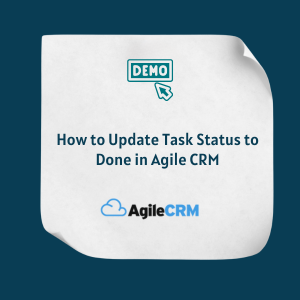
All Tutorials / How to Update Task Status to Done in Agile CRM Updated on: Here’s how to update a task status to ‘Done’ in Agile CRM to keep projects on track : Click the Task icon in the top left corner. Click the Checkbox. The Task status will update to Completed. Need accurate B2B […]
How to Merge Duplicate Contacts in Agile CRM

All Tutorials / How to Merge Duplicate Contacts in Agile CRM Updated on: Here’s how to merge duplicate contacts in Agile CRM to maintain clean data: Go to Contacts from the main menu. Select the duplicate contacts you want to merge. Click the More Options icon and select Merge Duplicate. Select the Duplicate Contact and […]
How to Change Account Password in Agile CRM
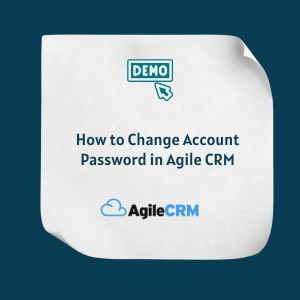
All Tutorials / How to Change Account Password in Agile CRM Updated on: Here’s how to change your account password in Agile CRM easily and securely : Click the Profile icon in the top-right corner. Open the Admin Settings. Go to profile section and click Change Password under Settings. Enter your current and new passwords, […]
