How to Set User Permissions in Agile CRM

All Tutorials / How to Set User Permissions in Agile CRM Updated on: Here’s how to set user permissions in Agile CRM to control and maintain security : Click your Profile icon at the top right corner. Click the Admin Settings. Go to Users under Admin settings and select the desired user. Select a role […]
How to Generate Sales Reports in Agile CRM
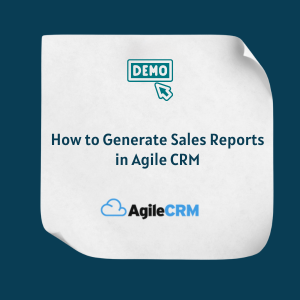
All Tutorials / How to Generate Sales Reports in Agile CRM Updated on: Here’s how to generate sales reports in Agile CRM for clear business insights: Click the menu bar in the top-left corner. Go to the Reports. Choose the Sales Forecast to generate Sales report. Click the menu icon and choose the download type. […]
How to View Upcoming Tasks in Agile CRM
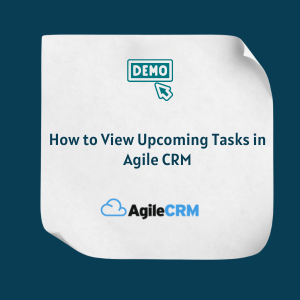
All Tutorials / How to View Upcoming Tasks in Agile CRM Updated on: Here’s how to view your upcoming tasks in Agile CRM to stay organized : Click the Task icon in the top left corner. Click on Filter. Select Pending Tasks. View all scheduled tasks with their due dates and details. Need accurate B2B […]
How to View Contact Activity History in Agile CRM

All Tutorials / How to View Contact Activity History in Agile CRM Updated on: Here’s how to view contact activity history in Agile CRM for better tracking : Click the menu bar in the top-left corner. Go to Contacts from the main menu. Select the Contact whose activity history you want to view. Review all […]
How to Filter Deals in Agile CRM

All Tutorials / How to Filter Deals in Agile CRM Updated on: Here’s how to filter deals in Agile CRM to find the opportunities you need faster: Click the menu bar in the top-left corner. Click Deals in the main menu. Click Deals at the top left and select Manage Filters from the menu. Click […]
How to Delete Your Agile CRM Account

All Tutorials / How to Delete Your Agile CRM Account Updated on: Here’s how to delete your Agile CRM account safely when you no longer need it: Click your profile icon at the top right corner. Click the Admin Settings. Under Admin Settings, open Preferences and click Cancel Account. Confirm the prompt and select Delete […]
How to Schedule an Appointment in Agile CRM
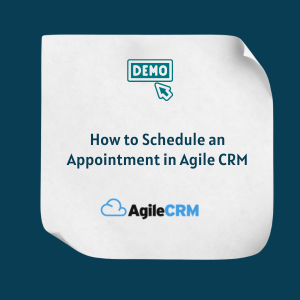
All Tutorials / How to Schedule an Appointment in Agile CRM Updated on: Here’s how to schedule an appointment in Agile CRM with a few simple steps : Go to Contacts from the main menu. Click the More Options icon and choose Schedule an appointment. Choose a Time Slot. Select the Date and Time. Select […]
How to Update a Won Deal in Agile CRM

All Tutorials / How to Generate Deal Reports in Agile CRM Updated on: Here’s how to change your avatar in Agile CRM to personalize your profile quickly: Click the menu bar in the top-left corner. Go to the Reports. Choose the report to generate. Click the menu icon and choose the download type. Need accurate […]
How to Trigger Automation Based on Tags in Agile CRM

All Tutorials / How to Trigger Automation Based on Tags in Agile CRM Updated on: Here’s how to trigger automations in Agile CRM using tags for smoother workflows : Go to Triggers from the main menu. Click Add Trigger. Choose Tag Added or Tag Removed as the trigger condition. Set the Tag and select the […]
How to Generate Deal Reports in Agile CRM

All Tutorials / How to Generate Deal Reports in Agile CRM Updated on: Here’s how to change your avatar in Agile CRM to personalize your profile quickly: Click the menu bar in the top-left corner. Go to the Reports. Choose the report to generate. Click the menu icon and choose the download type. Need accurate […]
