How to Import Leads into Salesforce Lightning

How to Import Leads into Salesforce Lightning Updated on: Here’s how to import leads into Salesforce Lightning to grow your database: 1. Go to Sales → Leads. 2. Click Import. 3. Select Import File and upload your lead file. 4. After uploading, click Next. 5. Choose to skip fields or map them correctly for import. […]
How to Export a report in salesforce Lightning

How to export a report in salesforce Lightning Updated on: Here’s how to export a report in Salesforce Lightning to share or analyze externally. 1. Navigate to Sales and go to Analytics 2. Open the Reports tab. 3. Select the report you want to export. 4. After opening the report (whether existing or newly created), […]
How to Share a Private Report in Salesforce Lightning

How to Share a Private Report in Salesforce Lightning Updated on: Here’s how to share a private report in Salesforce Lightning in just a few clicks: 1. Navigate to Analytics → Reports and Open the report you want to modify. 2. Click Save Report. 3. Select Choose Folder. 4. If Private Reports is not selected, […]
How to Share a Private Report in Salesforce

How to Share a Private Report in Salesforce Updated on: Here’s how to share a private report in Salesforce with your team members: 1. Navigate to Analytics → Reports and Open the report you want to modify. 2. Click Save Report. 3. Select Choose Folder. 4. If Private Reports is not selected, choose it. 5. […]
How to Make a Report Public in Salesforce Lightning

How to Make a Report Public in Salesforce Lightning Updated on: Here’s how to make a report public in Salesforce Lightning for shared access: 1. Navigate to Analytics → Reports. 2. Open the report you want to modify. 3. Click on Select Folder. 4. If Public Reports is not selected, choose it. 5. Change the […]
How to Make a Report Public in Salesforce
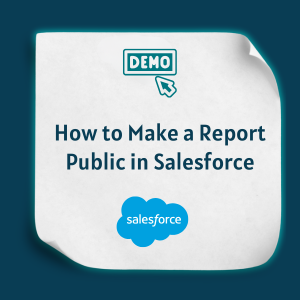
How to Make a Report Public in Salesforce Updated on: Here’s how to make a report public in Salesforce for team visibility: 1. Navigate to Analytics → Reports. 2. Open the report you want to modify. 3. Click on Select Folder. 4. If Public Reports is not selected, choose it. 5. Change the folder to […]
How to delete a Campaign in Salesforce

How to Delete a Campaign in Salesforce Updated on: Here’s how to delete a campaign in Salesforce to remove outdated entries: 1. Click on the App Launcher. 2. Select Campaigns from the list of apps. 3. Open the campaign you want to delete. 4. Click Delete. 5. Confirm the deletion when prompted. Need accurate B2B […]
How to delete an account in salesforce Lightning

How to Delete an Account in Salesforce Lightning Updated on: Here’s how to delete an account in Salesforce Lightning step by step: 1. Navigate to Accounts and select the account you want to delete. 2. Click the dropdown arrow. 3. Choose Delete from the options. 4. Confirm the deletion to remove the account permanently. Need […]
How to Delete Campaign members in salesforce

How to Delete campaign members in Salesforce Updated on: Here’s a quick guide on how to delete campaign members in Salesforce: 1. Open the Contact record. 2. Click Add to Campaign. 3. Enter the Campaign Name and click Submit. 4. Next, open the Account associated with the contact. 5. Click the Dropdown menu on the […]
How to delete an account in salesforce
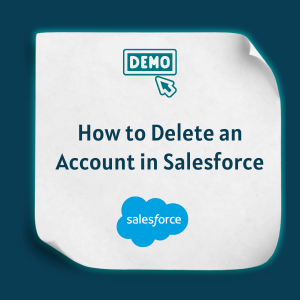
How to Delete an Account in Salesforce Updated on: Here’s how to delete an account in Salesforce that’s no longer needed: 1. Navigate to Accounts and select the account you want to delete. 2. Click the dropdown arrow. 3. Choose Delete from the options. 4. Confirm the deletion to remove the account permanently. Need accurate […]
