How to delete a case in salesforce
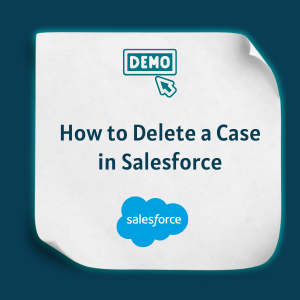
How to Delete a Case in Salesforce Updated on: Here’s how to delete a case in Salesforce safely without affecting related data: 1. Navigate to Sales and go to the Analytics tab. 2. Use the search bar to find and select Case. 3. Click on the case you want to delete. 4. Click the dropdown […]
How to change case owner in salesforce

How to Change Case Owner in Salesforce Updated on: Here’s how to change the case owner in Salesforce to reassign responsibilities: 1. Navigate to Sales and search for the Cases. 2. Open the case for which you want to change the owner. 3. Click on Change Owner. 4. Select the new owner from the list. […]
How to close a case in salesforce Lightning
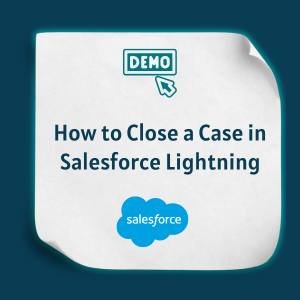
How to Close a Case in Salesforce Lightning Updated on: Here’s how to close a case in Salesforce Lightning once the issue is resolved: 1. Navigate to Sales and search for Cases. 2. Click on the case you want to close. 3. Select Close Case from the options. 4. Choose Save. Need accurate B2B data? […]
How to merge cases in salesforce Lightning

How to Merge Cases in Salesforce Lightning Updated on: Here’s how to merge cases in Salesforce Lightning to keep your records clean: 1. Go to Sales and search for the Cases you want to merge. 2. Select the two cases you want to combine. 3. Click on Merge Cases from the options. 4. Click Next […]
How To Import Data Into Salesforce Lightning

How To Import Data Into Salesforce Lightning Updated on: Here’s how to import data into Salesforce Lightning quickly and accurately: 1. Go to Contacts and click Imports. 2. Select Import File. 3. Upload the desired file. 4. Check the Match Fields and Start Import. 5. Review the import details. 6. Your contacts will start importing […]
How to create a dashboard in salesforce Lightning

How to Create a Dashboard in Salesforce Lightning Updated on: Here’s how to create a dashboard in Salesforce Lightning to track performance metrics: 1. Go to Sales. 2. Click Analytics. 3. Click Create and select Dashboard. 4. Enter a name, then click Create. 5. Add a Widget (chart or graph). 6. Select a report that […]
How to create a dashboard in salesforce Classic

How to Create a Dashboard in Salesforce Classic Updated on: Here’s how to create a dashboard in Salesforce Classic for better data visualization: 1. Go to Sales. 2. Click Analytics. 3. Click Create and select Dashboard. 4. Enter a name, then click Create. 5. Add a Widget (chart or graph). 6. Select a report that […]
How to Create an Opportunity in Salesforce Lightning

How to Create an Opportunity in Salesforce Lightning Updated on: Here’s how to create an opportunity in Salesforce Lightning to manage deals efficiently: 1. Navigate to Opportunities → Click New. 2. Fill in the Opportunity Name, Account Name, and Closing Date. 3. Provide any additional details if necessary.. 4. Select the Stage and Forecast Category. […]
How to Add a New Contact in Salesforce Lightning

How to Add a New Contact in Salesforce Lightning Updated on: Here’s how to add a new contact in Salesforce Lightning with a few easy steps: 1. Go to Contacts in the navigation bar. 2. Click New Contact. 3. Enter the First Name and Last Name. 4. Choose Account Name if not create a new […]
How to close a case in salesforce
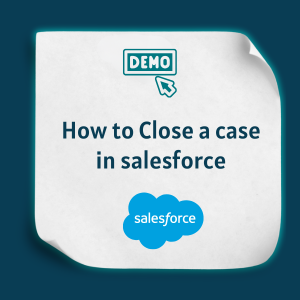
How to close a case in salesforce How to Close a case in salesforce Updated on: Here’s a step-by-step guide on how to delete a contact in Salesforce: 1. Navigate to Contacts. 2. Click the contact you want to delete. 3. Click the dropdown menu next to the contact’s name. 4. Choose Delete. 5. Confirm […]
