How to Pin a Message in Slack

All Tutorials / How to Pin a Message in Slack Updated on: Here’s how to pin a message in Slack to quickly access important information: Go to the Slack channel or direct message. Hover over the message and click the More actions (three dots) icon. Click Pin to channel. The message will appear in the […]
How to Connect Linear to Slack

All Tutorials / How to Connect Linear to Slack Updated on: Here’s how to connect Linear to Slack for seamless project tracking : Click on Home icon. Click Add Apps. Search for and click Install Linear. Click Add to Slack. Need accurate B2B data? Get 150M+ verified leads today for smarter prospecting. Start Free
How to Change Slack Workspace Theme

All Tutorials / How To Change Slack Workspace Theme Updated on: Here’s how to change your Slack workspace theme for a personalized look : Click on your profile picture located in the left sidebar. Choose Preferences from the available options. Go to Appearance. Choose your preferred Colour mode and Slack theme. Select your preferred workspace […]
How to Create a New Slack Workspace

All Tutorials / How to Create a New Slack Workspace Updated on: Here’s how to create a new Slack workspace to collaborate with a different team : Click your Workspace icon in the top-left sidebar. Click Add a workspace. Click Create a new workspace. Click Continue. Enter the new Workspace name and click Next. Add […]
How to Edit Sidebar in Slack
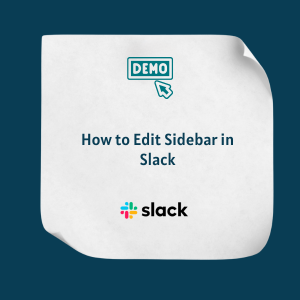
All Tutorials / How to Edit Sidebar in Slack Updated on: Here’s how to edit the Slack sidebar to customize your workspace layout : Click the Settings icon next to the Workspace name. Select Edit sidebar. Click New Section to add a section. Enter the new section name and Click Create. Drag and drop channels […]
How to Make a Private Slack Channel Public

All Tutorials / How to Make a Private Slack Channel Public Updated on: Here’s how to make a private Slack channel public to share discussions with team : Open the channel you want to make Public. Click the channel name in the header. Go to the Settings tab and scroll down. Choose ‘Change to public […]
How to Sign Out of Slack

All Tutorials / How to Turn on Slack Notifications Updated on: Here’s how to turn on Slack notifications to stay updated on team activity : Click your profile at the bottom-left corner. Select Preferences. Go to notifications and Click Enable desktop notification. Select the notification you wish to receive. Need accurate B2B data? Get 150M+ […]
How to Turn on Slack Notifications

All Tutorials / How to Turn on Slack Notifications Updated on: Here’s how to turn on Slack notifications to stay updated on team activity : Click your profile at the bottom-left corner. Select Preferences. Go to notifications and Click Enable desktop notification. Select the notification you wish to receive. Need accurate B2B data? Get 150M+ […]
How to Make a Channel Private in Slack

All Tutorials / How to Make a Channel Private in Slack Updated on: Here’s how to make a Slack channel private to control access and protect chats : Open the channel you want to make Private. Click the channel name in the header. Go to the Settings tab and scroll down. choose ‘Change to private […]
How to Delete Slack Messages
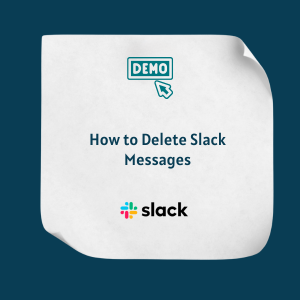
All Tutorials / How to Delete Slack Messages Updated on: Here’s how to organize Slack channels for better collaboration and clarity : Place your cursor over the message you wish to delete. Click the “More options” button beside the message. Select Delete message from the menu. Click Delete. Need accurate B2B data? Get 150M+ verified […]
