How to Import Data From Excel to Zoho CRM
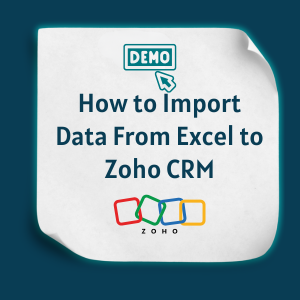
How to Import Data From Excel to Zoho CRM Updated on: Here’s how to import data from Excel to Zoho CRM. 1. Select any Module. 2. Click the More Options menu. 3. Select Import Leads. 4. Choose the Import File. 5.After uploading the file, click Next. 6. Select the required details and proceed to the […]
How to See Scheduled Emails in Zoho CRM
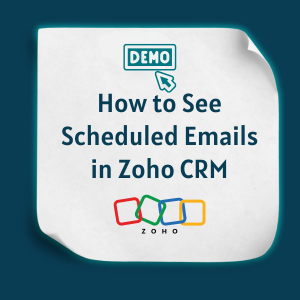
How to See Scheduled Emails in Zoho CRM Updated on: Here’s how to view scheduled emails in Zoho CRM to stay on top of your follow-ups. 1. Select any Module. 2. Choose a Lead record. 3. Click Send Mail. 4. Enter the required details. 5. Click Schedule and set the desired time. 6. Click Schedule […]
How to Call From Zoho CRM
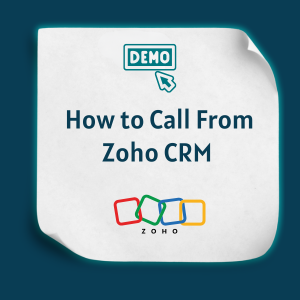
How to Call From Zoho CRM Updated on: Here’s how to make calls from Zoho CRM. 1. Open the Calls module. 2. Click Create Call. 3. Enter all the required information. 4. Click Save. 5. The call is created successfully. Need accurate B2B data? Get 150M+ verified leads today for smarter prospecting. Sign Up Now!
How to Send Mass Email in Zoho CRM
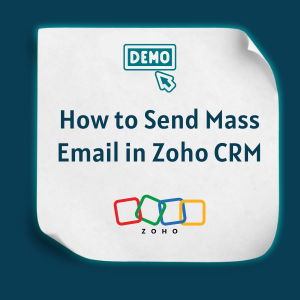
How to Send Mass Email in Zoho CRM Updated on: Here’s how to send a mass email in Zoho CRM to reach multiple contacts at once. 1. Select any Module. 2. Choose multiple Lead record. 3. Click Send Mail. 4. Click Select Template. 5. Choose a Template. 6. Click Send Mail. 7. The mails are […]
How to Send Email Template in Zoho CRM
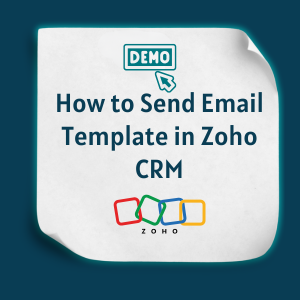
How to Send Email Template in Zoho CRM Updated on: Here’s how to use an email template in Zoho CRM for consistent communication. 1. Select any Module. 2. Choose a Lead record. 3. Click Send Mail. 4. Enter the required details. 5. Click Insert Template 6. Select a Template. 7. Click Send Mail. 8. The […]
How to Send Email from Zoho CRM
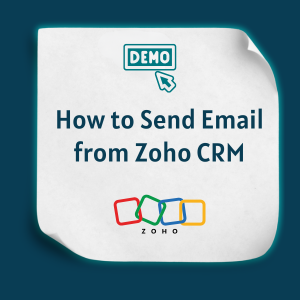
How to Send Email from Zoho CRM Updated on: Here’s how to send an email from Zoho CRM to stay connected with your leads. 1. Select any Module.. 2. Choose a Lead record. 3. Click Send Mail. 4. Enter the required details. 5. Click Send. 6. The mail is sent successfully. Need accurate B2B data? […]
How to Use Tags in Zoho CRM
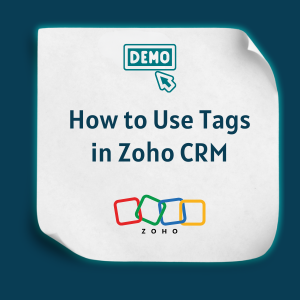
How to Use Tags in Zoho CRM Updated on: Here’s how to use tags in Zoho CRM. 1. Select any Module. 2. Choose a Record to add a tag. 3. Click the Tag option. 4. Select Add Tag. 5. Enter the Tag Name and click Save. Need accurate B2B data? Get 150M+ verified leads today […]
How to Download Contacts from Zoho CRM
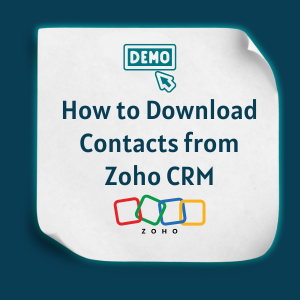
How to Download Contacts from Zoho CRM Updated on: Here’s how to download contacts from Zoho CRM in just a few clicks. 1. Open the Contacts module. 2. Click Action. 3. Select Export Contacts. 4. Choose the required Export Details. 5. Review all selections and click Export. Need accurate B2B data? Get 150M+ verified leads […]
How to Import Leads in Zoho CRM

How to Import Leads in Zoho CRM Updated on: Here’s how to import leads into Zoho CRM. 1. Open the Leads module. 2. Click the More Options menu. 3. Select Import Leads. 4. Choose the Import File. 5. After uploading the file, click Next. 6. Select the required details and proceed to the next page. […]
How to Import Contacts in Zoho CRM

How to Import Contacts in Zoho CRM Updated on: Here’s how to import contacts into Zoho CRM. 1.Open the Contacts module. 2. Click the More Options menu. 3. Select Import Contacts. 4. Choose the Import File. 5.After uploading the file, click Next. 6.Select the required details and go to the next page. 7.Complete the Field […]
