How to Set Up Zoho CRM Tags
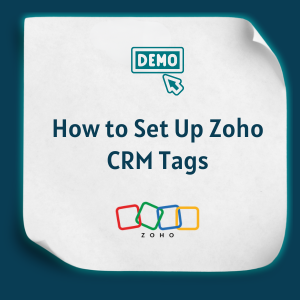
All Tutorials / How to Set Up Zoho CRM Tags Updated on: Here’s how to set up Zoho CRM tags to organize and filter records easily: Select any Module. Choose a Record to add a tag. Click the Tag option. Select Add Tag. Enter the Tag Name and click Save. Need accurate B2B data? Get […]
How to Create Calendar Booking in Zoho CRM

All Tutorials / How to Create Calendar Booking in Zoho CRM Updated on: Here’s how to create calendar bookings in Zoho CRM to schedule appointments : Open Setup. Under General, select Calendar Booking. Click Create Calendar Booking. Enter the required details. Click Save. The calendar booking is created successfully. Need accurate B2B data? Get 150M+ […]
How to Set Up Roles in Zoho CRM

All Tutorials / How to Set Up Roles in Zoho CRM Updated on: Here’s how to set up roles in Zoho CRM to manage permissions and hierarchy: Open Setup. Under Security Control, select Roles and Sharing . Click New Role. Enter the required details and click Save. The role is created successfully. Need accurate B2B […]
How to Create Case Escalation Rules in Zoho CRM
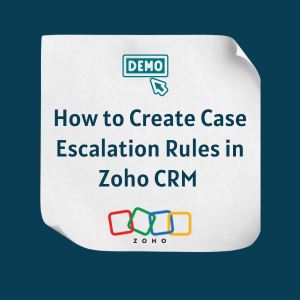
All Tutorials / How to Create Case Escalation Rules in Zoho CRM Updated on: Here’s how to create case escalation rules in Zoho CRM to enhance customer support: Open Setup. Under Automation, select Case Escalation Rules. Click New Case Escalation Rule. Enter the Rule Name and click Save. The case escalation rule is created successfully. […]
How to Set Up Territory Management in Zoho CRM
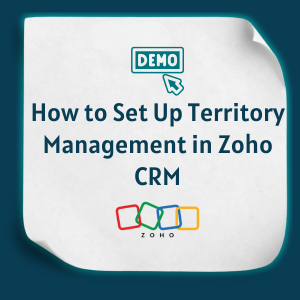
All Tutorials / How to Set Up Territory Management in Zoho CRM Updated on: Here’s how to set up territory management in Zoho CRM to organize sales regions: Open Setup. Under Security Control, select Territory Management. Click Create New Territory. Enter the required details and click Save. The territory is created successfully. Need accurate B2B […]
How to create Scoring Rules in Zoho CRM
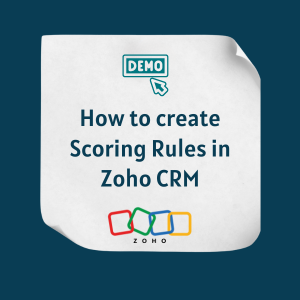
All Tutorials / How to Create Scoring Rules in Zoho CRM Updated on: Here’s how to create scoring rules in Zoho CRM to prioritize leads effectively: Open Setup. Under Automation, select Scoring Rules. Click New Scoring Rule. Enter the required details. Click Add Criteria. Choose the appropriate Criteria. Click Save. The scoring rule is created […]
How to Create a Pipeline With Zoho CRM
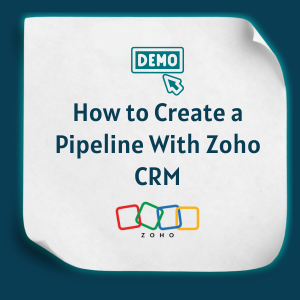
All Tutorials / How to Create a Pipeline With Zoho CRM Updated on: Here’s how to create a pipeline with Zoho CRM to manage your sales stages: Open Setup. Under Customization, select Pipelines. Click Create New Pipeline. Enter the required details and click Save. The pipeline is created successfully . Need accurate B2B data? Get […]
How to Add Function From Gallery in Zoho CRM
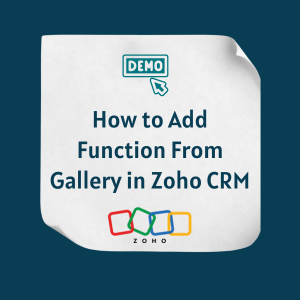
All Tutorials / How to Add Function From Gallery in Zoho CRM Updated on: Here’s how to add a function from the gallery in Zoho CRM to simplify automation : Open Setup. Under Developer Hub, Select Functions. Click Gallery. Select any Function to install. Click Install Now. The function is created successfully. Need accurate B2B […]
How to Schedule a Workflow in Zoho CRM
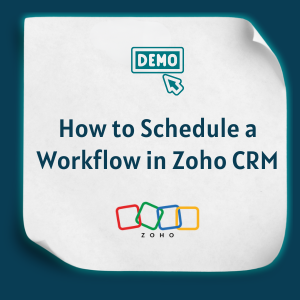
All Tutorials / How to Schedule a Workflow in Zoho CRM Updated on: Here’s how to schedule a workflow in Zoho CRM to automate timely actions: Open Setup. Under Automation, select Schedules . Click Create New Schedule. Enter the Name and Description. Fill in the required details and click Save . The scheduled lead is […]
How to Assign Leads Automatically in Zoho CRM
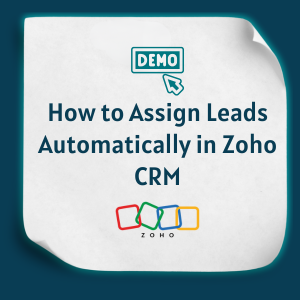
All Tutorials / How to Assign Leads Automatically in Zoho CRM Updated on: Here’s how to assign leads automatically in Zoho CRM to balance workloads: Open Setup. Under Automation, select Assignment Rules. Click Create Assignment Rule . Enter the required details . Review all the information and click Save . The assignment rule is updated […]
