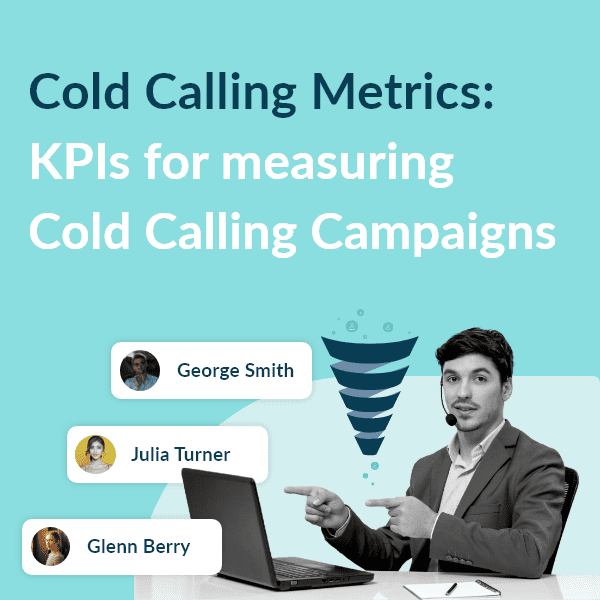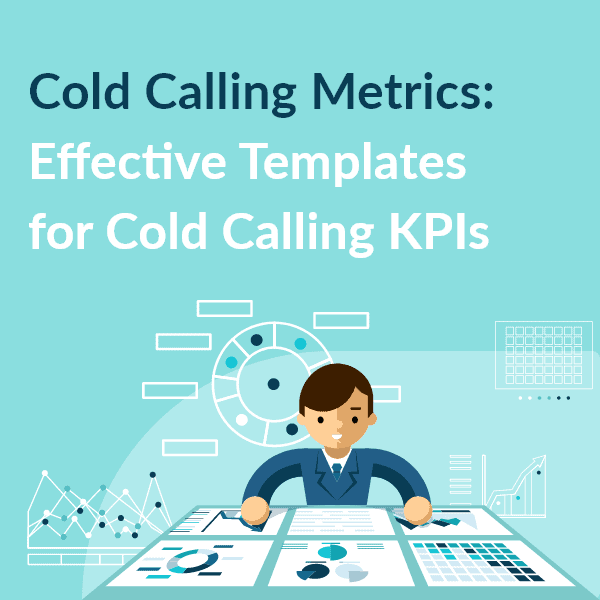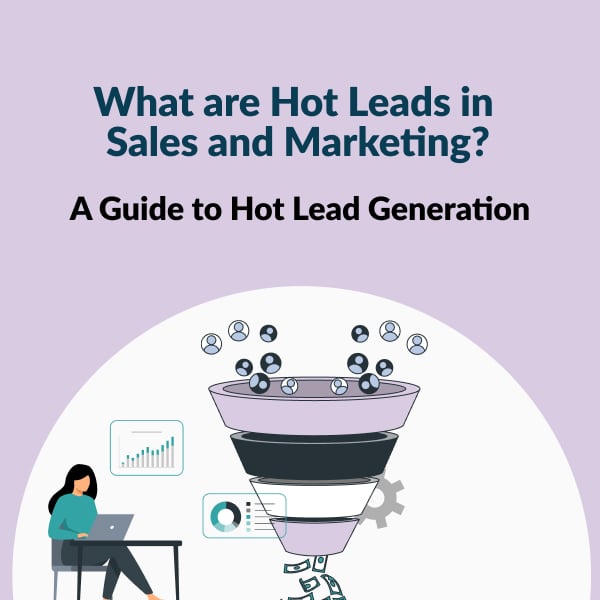- Marketing | Reach Stream Tips
- | Article
10 Ways to Find Emails on LinkedIn and Web (Free + Paid)
- Declan Gray
- January 12, 2024
Table of Contents
- Get Email Addresses from LinkedIn Profiles
- Export Connections from LinkedIn
- Find Email Addresses Using LinkedIn Sales Navigator
- Use LinkedIn Email Finder Extensions (Free + Paid)
- Find an Email Address on Google
- Find Emails Using an Email Permutator
- Use a Free Email List Building Platform
- Request an Email Address Through Direct Messaging
- Check Personal or Company Websites
- Find Emails on Facebook and Twitter
- Cons of Finding Emails Manually
Looking for Emails on LinkedIn or Google?

In this article, we’ll look at 10 ways to find emails of prospects online. This includes both free and paid methods.
You may already be familiar with LinkedIn and Google but not everyone lists their email on the internet.
This article will highlight how you can find emails using several methods like chrome extensions, LinkedIn sales navigator, email finder tools, LinkedIn email finder extensions, email list building tools, and more.
Before we begin, it’s recommended to comply with data protection and privacy regulations while reaching out to people in bulk using their contact information. Keep reading to know more about it.
This is the easiest way to find emails using LinkedIn. Contact information provided by users on their LinkedIn profiles are only visible to their 1st degree connections. To become one, send a connection request and wait for them to accept.
2 – Under their profile picture, select Contact info.
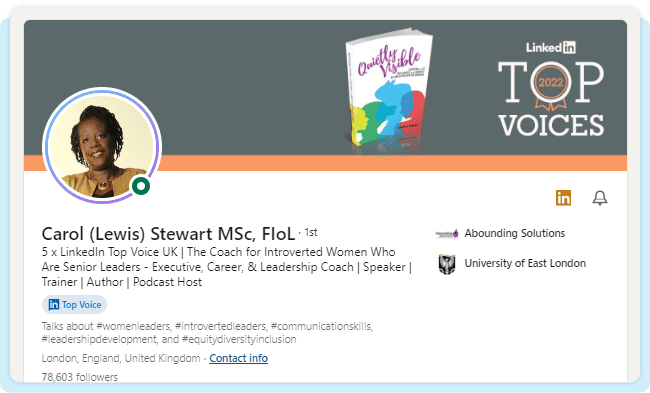
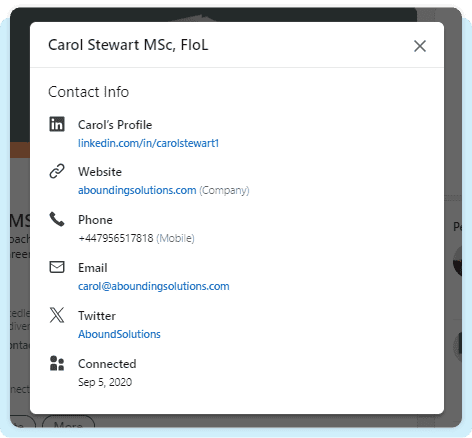
LinkedIn allows you to export your 1st degree connections. Using this feature, you can download the profiles information of all your connections.
This is how you can extract prospects’ emails from LinkedIn.
1 – Go to the Me icon and select Settings & Privacy.
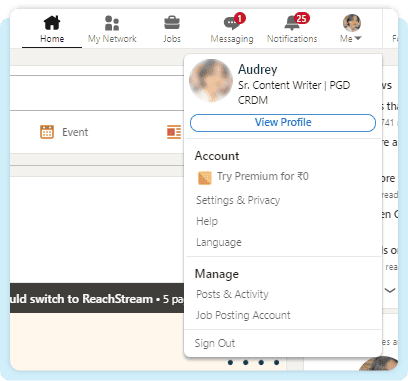
2 – Go to Data Privacy. Under How LinkedIn uses your data, select Get a copy of your data.
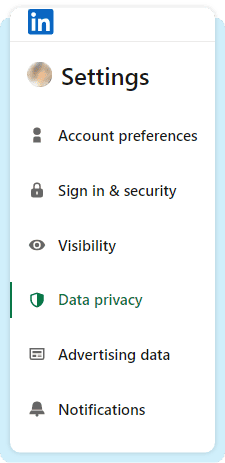
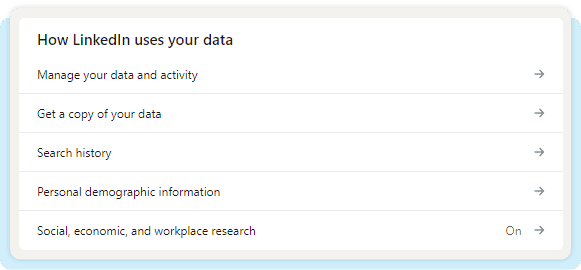
3 – Check the following options as shown.
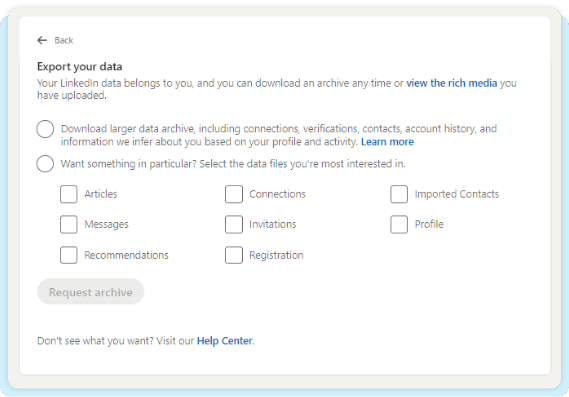
4 – An email with a download link will be sent to you when your download is ready.
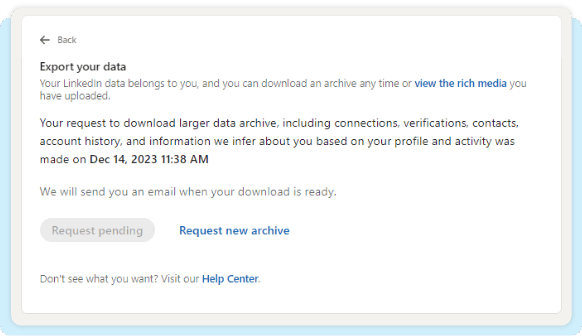
LinkedIn Sales Navigator is LinkedIn’s paid lead generation tool that helps you find high-quality leads.
Although it doesn’t give you information like emails and phone numbers, you can find high quality leads and using their name, company details and the other methods in this article, find their emails.
It’s better than looking for emails of unqualified leads arbitrarily.
1 – Click on the sales navigator icon.
2 – Select Account filters in the search bar.
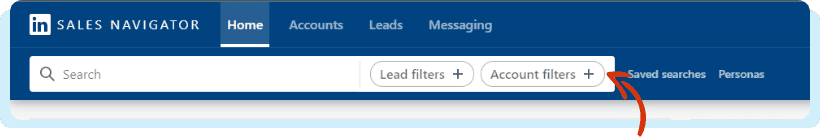
3 – Using Company attributes, find company information of the contact whose email you need.
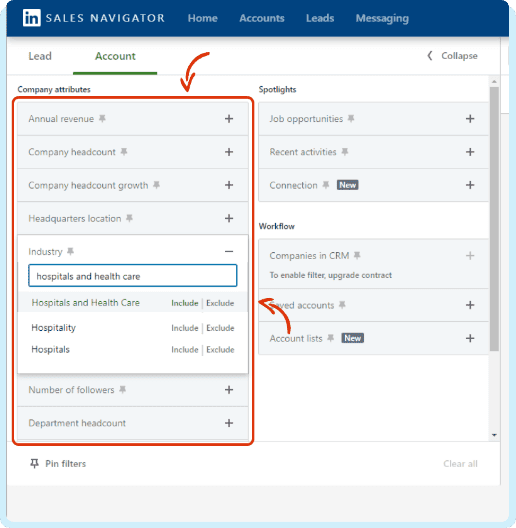
4 – The search result generates a list of companies from which you can gather the company domain.
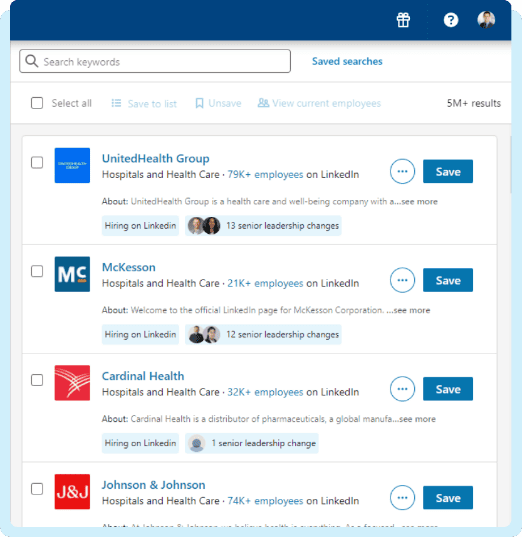
5 – Use Lead filters to find information including title, seniority level, company, industry, annual revenue, company headcount, headquarters location, and a lot more.
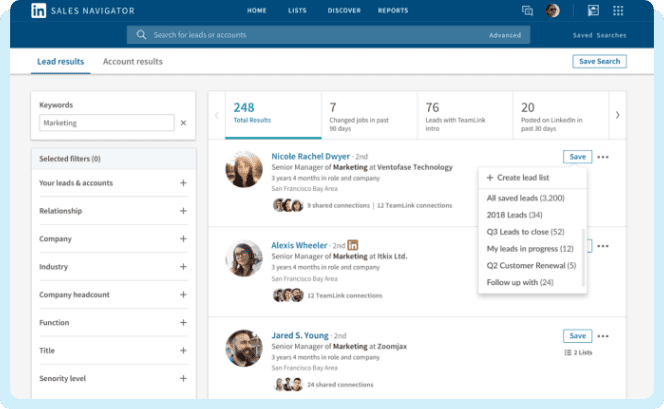
LinkedIn email finder extensions are an easy way to get emails from LinkedIn. Here are 8 free chrome extensions to find email addresses on LinkedIn.
SalesQL is an email finder tool that can look up email addresses and phone numbers of 1st, 2nd and 3rd degree connections on LinkedIn. It also lets you manage your leads in a single dashboard as well integrate this information with various CRM software.
Free plan – $0/month for 50 credits
Paid plans – Starting from $39/month for 1000 credits
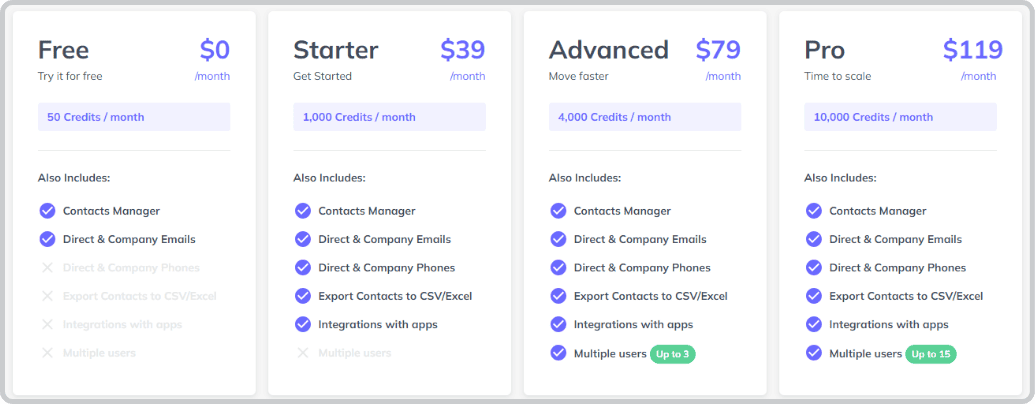
Use the email finder from Snov.io to find emails on any website including LinkedIn and Google search results pages, letting you easily create email lists of your prospects.
Free plan – $0/month for 150 credits
Paid plans – Starting from $30/month for 1000 credits
Use this guide to start using the Snov.io chrome extension for LinkedIn.
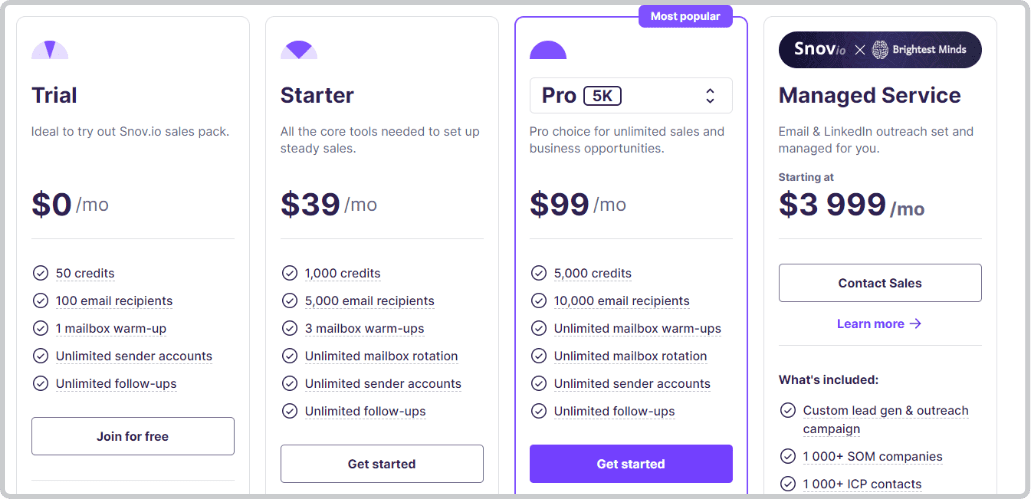
Skrapp’s email finder tool is available as a chrome extension that lets you find verified email addresses on LinkedIn and Sales Navigator.
You can create lists, save them to a dashboard, and export them in an XLS file or sync them.
Additional tools from Skrapp includes a company search tool and find emails of people working in any business. You can also verify your email list using Skrapp’s verifier tool.
Free plan – $0/month for 150 credits
Paid plans – Starting from $49/month for 1000 credits
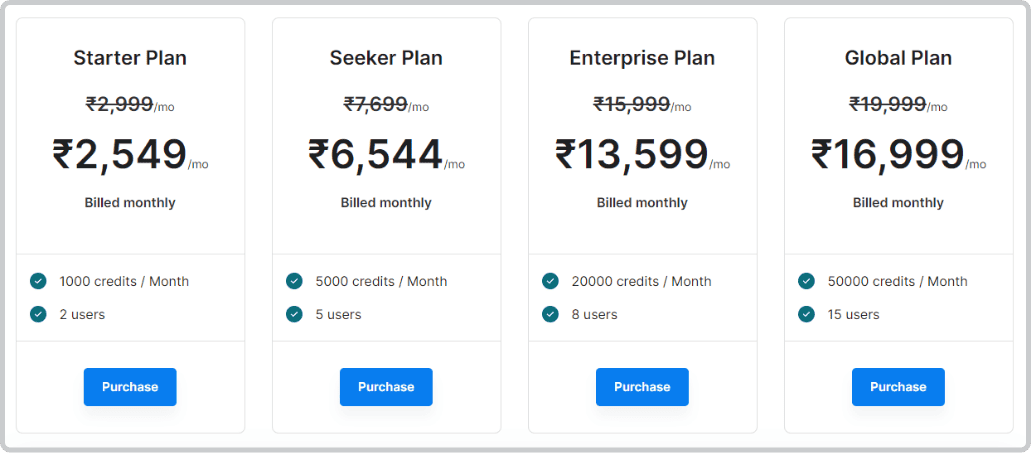
AeroLeads offers a chrome extension and verification tool to find verified email addresses and phone numbers of people and businesses when you visit a website, a LinkedIn profile, on LinkedIn Sales Navigator, as well as Angel List and CrunchBase.
Simply go to the AeroLeads extension icon and add a prospect to your list from their websites or online profiles. You can export them in an XLS file or integrated to your CRM.
Free plan – $0/month for 50 credits
Paid plans – Starting from $29/month for 2000 credits
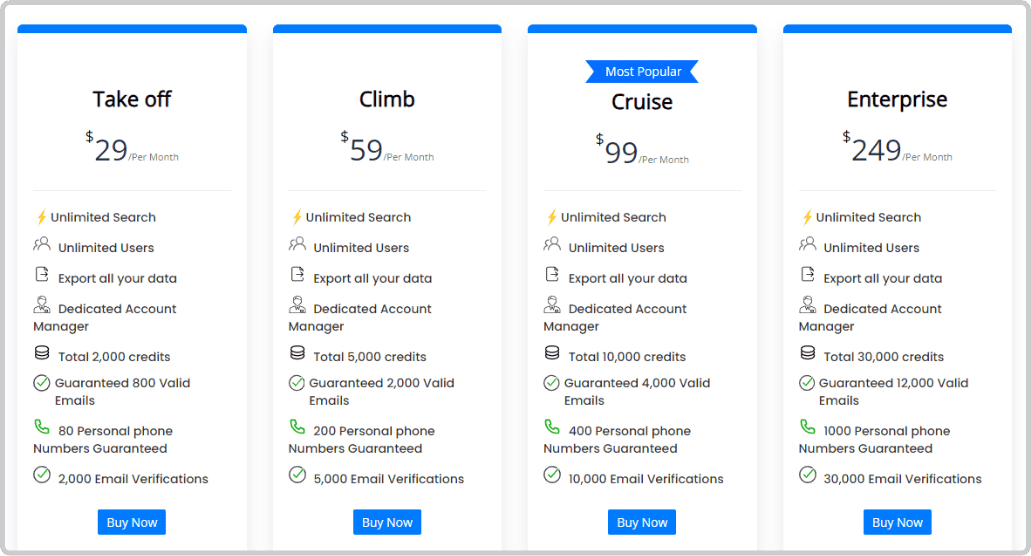
Adapt offers a LinkedIn email finder that lets you find verified email addresses of your prospects on LinkedIn. You can integrate the emails you find with your CRM.
Despite the name, you can use its chrome extension to find emails from any website and not just LinkedIn to build an email list.
Free plan – $0/month for 20 credits
Paid plans – Custom plans with flexible pricing
Get Apollo’s email finder extension from the chrome web store. Create a free account to start using it. The extension lets you extract emails and other account insights on LinkedIn, send bulk connection requests and create lists.
It allows you to easily integrate this data into your Google calendar, to your Gmail account and into CRM systems like Salesforce and HubSpot. You can also view their Apollo profiles using this extension. See how.
Free plan – $0/month for 5 mobile credits and 10 export credits
Paid plans – Starting from $59/month for 75 mobile credits and 1000 export credits
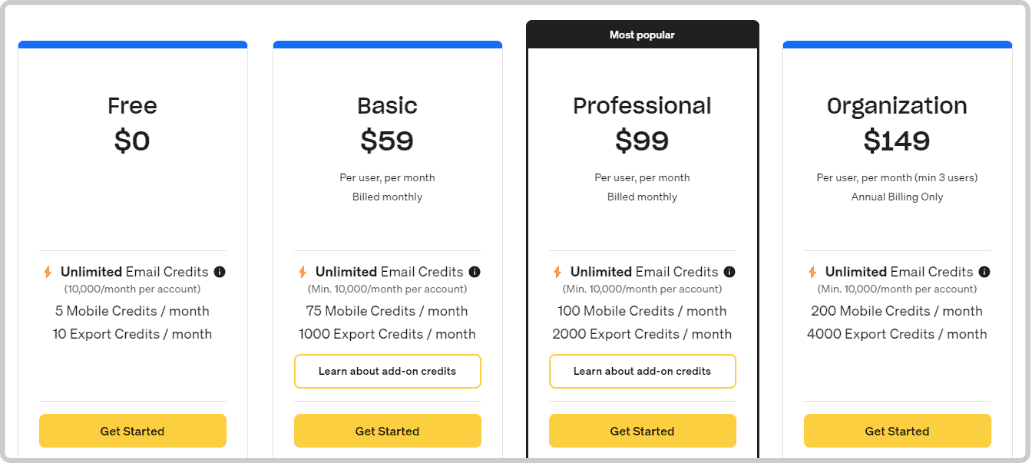
Anymail Finder is a popular LinkedIn email finder tool that lets you find verified email addresses from any LinkedIn page just by clicking “Get Email” on the extension.
You can search profiles from LinkedIn as well as Sales Navigator using this email finder and save your leads in an excel file. You can also access their API.
It guarantees 97+% deliverability rate. Each credit is equivalent to one fully verified email search. You pay only for fully verified emails. Partially verified ones are free to export.
Free plan – 7 days free trial
Paid plans – Starting from $14/month for 50 credits
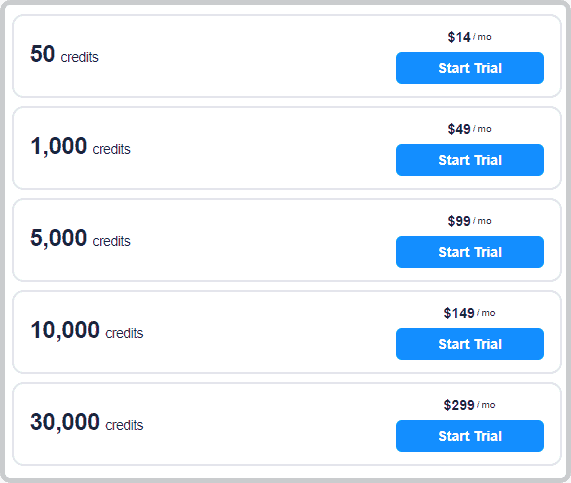
Hunter is a popular email finder and verification tool. Using its chrome extension, you can find emails anywhere on the web.
While browsing a page, you can also type someone’s name to find their email address quickly using the extension.
Hunter offers its email finder extensions for other browsers like Firefox and Edge as well.
Free plan – $0/month for 25 searches
Paid plans – Starts from $34/month for 500 search credits and 1000 verifications
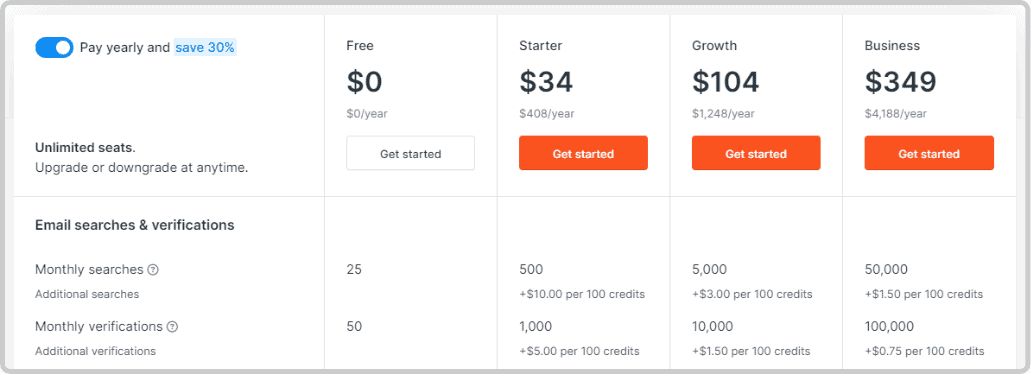
To find a contact’s email address using Google, you should first know the contact’s name and company. Find this information using LinkedIn.
1 – Find the company’s website on Google. This will give you their domain name.
For example: stlouischildrens.org
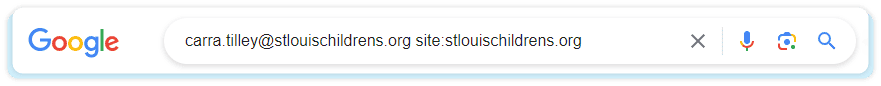
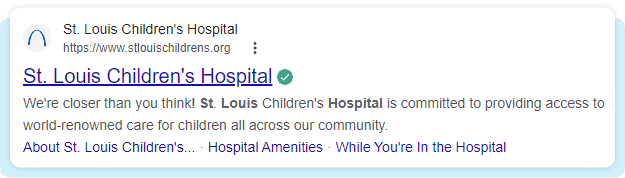
2 – Using the contact’s name and their company’s domain, run this search query on Google: “companydomain.com” Name
You will find the email address in the search results.
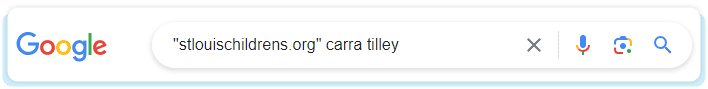
You can use the contact’s name and the domain to create combinations of potential email addresses. You can then guess or use Google and an email verification tool to find the correct email.
1 – Use a free email permutation tool online like mailmeteor.
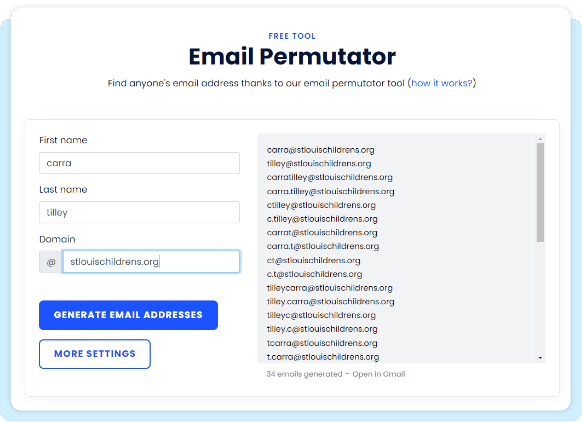
2 – You can either guess the right email from the combination and skip to step 3 to verify it. Or you can use the “site” query on Google.
Simply add site:companydomain.com to one of the emails from the previous step. Do this for each email until you get a valid email in the search result.
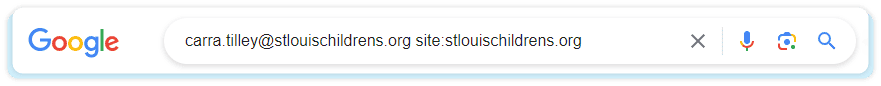
3 – When you find a valid result, run the email through a verification tool like hunter.io. It is crucial that you verify the emails before testing them out.
Randomly testing out every email you find will increase the chances of you being marked spam and negatively impact your sender score.
A higher sender score means higher deliverability rate, ensuring that your email reaches your prospects’ inboxes and not the spam folder.
A great way to get free emails in bulk is to sign up to a contact data platform that lets you download emails or create email lists.
Create Custom Email Lists with ReachStream
ReachStream is an easy-to-use B2B sales and marketing intelligence platform that lets you download contact, company, technology and location insights quickly through its DIY list-building feature.
You’ll get more than just emails. Contact and company profiles on ReachStream are enriched with 20+ B2B insights with verified opt-in data to help you prospect better.
This includes contact information, social media profiles links, tech stack data, location data like city, state, country and ZIP code, company information, industry, revenue size, employee size, and more.
You can export this data in an XLS file that integrates easily to any CRM software.
Company profiles are free to download. You can also download updated emails and phone numbers for free.
- Verified opt-in emails and phone numbers
- Unlimited profile views
- Free company profiles
- Free contact updates
- Advanced API access on every plan
- Request additional custom credits
- Get a custom plan for bulk data
- 95% data accuracy guaranteed
Free plan – $0/month for 25 monthly credits (with free company profiles)
Paid plans – $99/month for 5000 credits
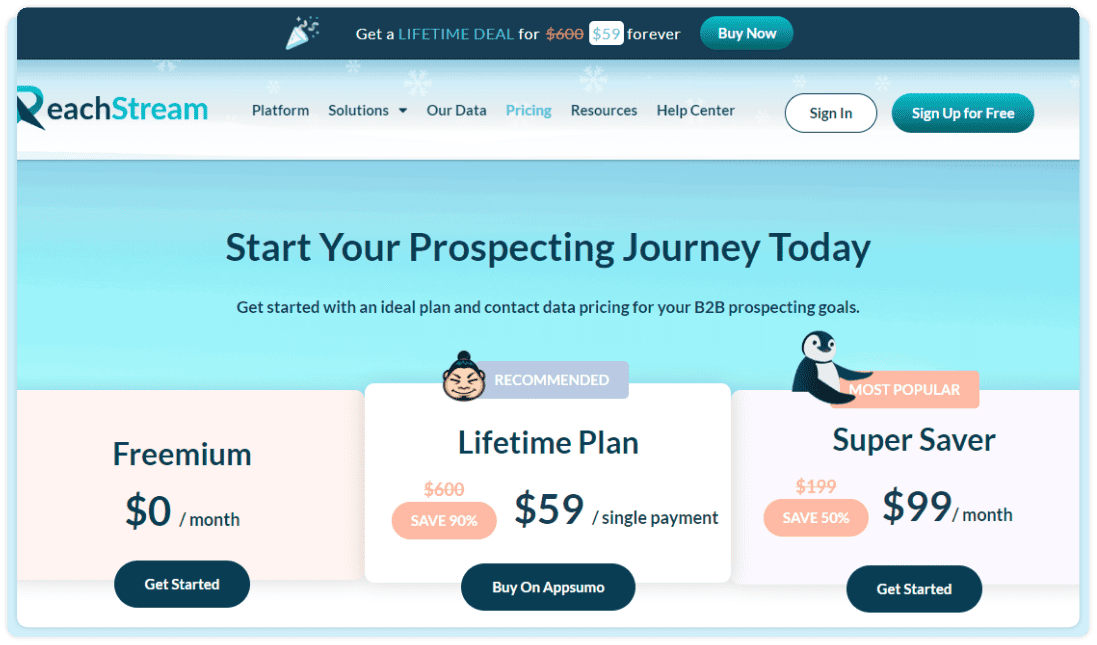
Get free emails every month.
Find Emails on LinkedIn or in Bulk with UpLead
UpLead is another great sales and marketing data provider offering contact and company information, API access, data enrichment, real-time email verification, and more.
It matches profiles to fit your ideal customer criteria, which contain 40+ data attributes with a guarantee of 95% data accuracy. You can integrate this data to popular CRM software like HubSpot, Salesforce, Zapier, and more.
UpLead also provides an email finder chrome extension. You can find verified emails by company or URL along with phone numbers and social media links. You can export this data to excel or to your CRM system.
Free plan – $0 for 5 credits for a week
Paid plans – starting from $99/month for 170 credits
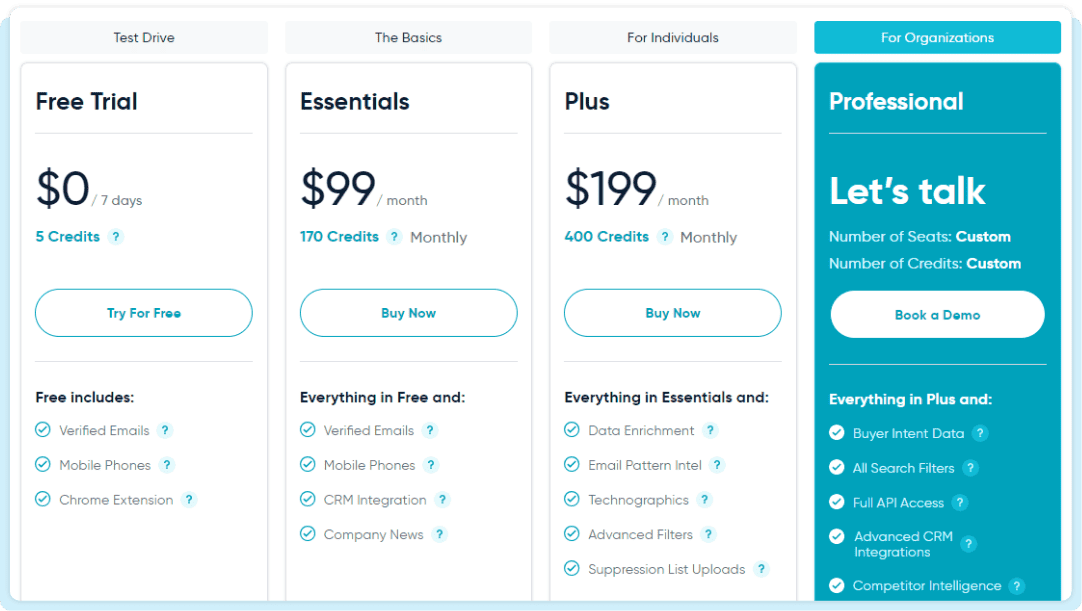
You can get both the email and pitch your product or services through a simple direct message on platforms like LinkedIn, Twitter or Instagram.
Simply ask if they would be interested to learn more and if you could have their email address to contact them with more information.
A lot of the times, your prospect will give you a business email address. The best part is this is already a qualified lead that you can process further through the sales funnel.
Here’s an example:
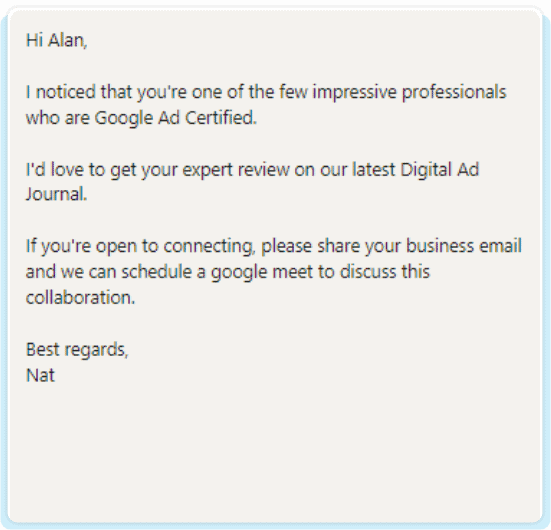
Go to the company or personal website of your prospect. Go to the contact information or about us or our team section. You will find business emails, contact numbers or social media links.
You can use the social media links to contact them and ask for an email address. Having been through their website, you can create a stronger connection and state your intention for contacting them.
Look for publicly available contact information on social media bio and profiles.
Often, social media accounts like Facebook, Instagram, Twitter and even YouTube will have email addresses, contact numbers or links to your prospects’ website or blog in the contact information or bio section.
On Facebook, go to the about section of the profile to find this information.
Here’s an example:
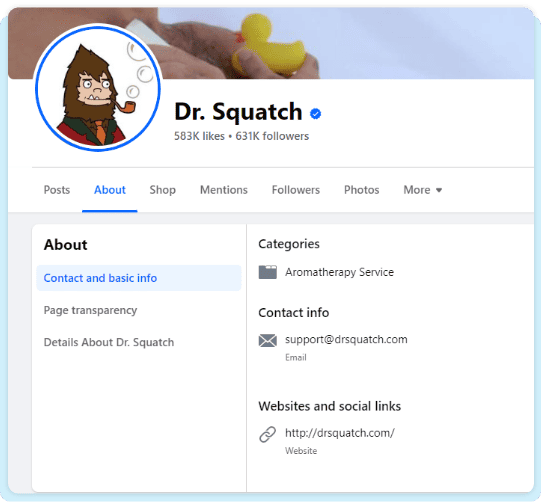
You can find similar information in Instagram and Twitter bios.


- Not all users on LinkedIn make their information publicly accessible on their profiles.
- Manually extracting contact information takes time and effort.
- Finding emails in bulk manually is a herculean task.
FAQs
How do you find someone’s email address on LinkedIn?
You can find email addresses on LinkedIn and other social media platforms using the 10 methods addressed in this article.
- Find an email address on Google
- Find emails using an email permutator
- Get email addresses from LinkedIn profiles
- Export connections from LinkedIn
- Find email addresses using LinkedIn sales navigator
- Use LinkedIn email finder extensions and email scraper tools (Free + Paid)
- Use a free email list building platform
- Request an email address through direct messaging
- Check personal or company websites
- Find emails on Facebook and Twitter
What is the best LinkedIn email finder tool?
Where can I find people’s emails in bulk?
Can you find someone's email on LinkedIn?
How to find someone's email address by their name?
You can use Google to find email addresses using someone’s name. Using the contact’s name and their company’s domain, run this search query on Google: “companydomain.com” Name
You should find the email in the search results. There are other ways to find email addresses by name. See this article for 10 methods to find emails online.