
Running a B2B business takes work. For instance, building a high-quality prospecting list that guarantees high conversion rates.
In this article, we’ll go over 5 strategies to help you build high-converting prospecting lists that are optimized for deliverability and conversions.
Looking for a quick way to build and optimize your list at the same time? Stick around till the end for a super useful tool that helps you do all that and more in seconds.

A prospecting list is a curated list of potential customers or leads who have expressed an interest in your products and services. They should ideally also be a good fit with your ideal customer profiles.
A prospecting list is the starting point of all your sales and marketing efforts, informing your strategy from segmentation, targeting and personalization to engagement, conversion and customer service.
Prospect lists include contact and company insights that let your sales team interact efficiently with potential customers.
Creating a prospecting list isn’t a random activity. Any prospecting list should be rooted in market research. It is a strategic process that should follow tried and tested methods.
Before we get into the list-building process, here are 5 strategies you should consider first.
An Ideal Customer Profile is a detailed characterization of your ideal customer. It includes information that gives you a clear idea of who to prospect, such as:
An ICP should be the first step in any outreach. Following this profiling, segment your ideal customers into clearly defined groups. Each group should have a different targeting and personalization strategy.
The more specific your ICP, the more targeted your prospecting can be.
Lead enrichment is the process of enhancing the quality of your prospecting list. A prospecting list is the backbone on which you can flesh out additional information to help qualify your leads further.
Lead enrichment consists of several steps. The more steps you follow, the better your list quality is.
Here are 7 steps in lead enrichment that are essential for creating actionable prospecting lists.
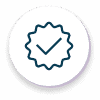
Format your prospecting list into a standard, consistent structure. The most common structure is a tabular spreadsheet containing data attributes and corresponding values.
Define the attributes you need (e.g. job title, email, phone number, company name, SIC code, industry, etc.) and standardize them across your prospecting list.

Data validation is the process of checking the data you collected for redundancies, errors, inconsistencies, missing values and then verifying and cross-verifying them for accuracy.
This includes email verification, phone number and address validation, and verification of company information.

Data enhancement is the process of adding additional relevant information to your prospecting lists or profiles.
This information includes specific details like social media profiles, behavioral information, NPI numbers, industry codes, company’s annual revenues, employee size, organization structure, and more.

Identify and correct duplicate entries in your prospecting list to eliminate redundancies using deduplication tools like Microsoft Excel, Dedupe.ly, Dedupe.io, RingLead, Openprise, and HubSpot.

Using common characteristics, segment your list into more specific, separate lists. You can segment your list by industry, technologies used, location, lead source, and other relevant criteria.
Segmentation helps you target better by focusing on this common criterion to prospect.

Build a matrix of factors like engagement, quality of fit with your ICP and intent signals to assign a score to each lead in your prospecting list.
Lead scoring helps you prioritize your sales effort and sales follow-ups for more promising leads.

Establish a monthly or quarterly process for updating the contact and company information in your list. Contact lists decay at the rate of 25% a year.
Maintain up-to-date lists for consistent data accuracy and email deliverability rates.
Customer relationship management and sales automation software provide a single, seamless platform for organizing, managing and tracking your interaction with prospects.
Here’s why they are great for managing your prospecting lists.
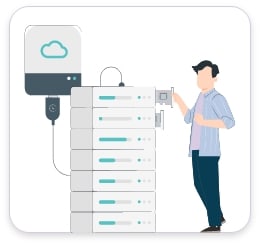
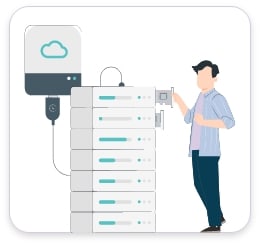
CRM systems provide central storage for easy access, updates and management of leads data in one platform.

Several CRM systems like HubSpot and Salesforce offer integration with data enrichment tools, a functionality that automatically updates and appends your data.
CRM software that provide lead enrichment are:



Several CRM systems also offer lead scoring capabilities, letting you score leads based on priority, engagement and quality of fit with your ICPs to help you focus on high-value leads.
CRM software that provide lead scoring:

Schedule engagements, deliver personalized content, automate follow-ups, manage interactions and nurture leads efficiently, all of which helps you ensure that no lead escapes your attention!

Tack your leads throughout the lead lifecycle and tailor your outreach based on where they are in your sales funnel. If they take high intent actions, congratulations!
Your leads are now further qualified and can be scored higher.

CRM and marketing automation software have in-built analytics for detailed insights into lead interactions, behavior, and campaign KPIs. Use analytics reports to assess your campaign effectiveness.

Connect personally with potential leads on LinkedIn and Instagram.
Build your own brand voice for each social media platform and tap into professional online networks to scout people and companies that fit your ideal buyer personas.
This is what you can do with social media platforms for instant lead generation:
Create a brand persona and brand voice to build interest and attract the likes.
Skip the formalities! Be confident with your brand voice. Whether it’s business casual or funky, stay true to who you are and leave a lasting impression with a creative yet balanced approach.
And no, this doesn’t have to be shameless self-promotion and crazy offers.
Talk about how to use your product and how it provides extra value over similar products. Give steps, tips, techniques, tutorials. Don’t gatekeep any know-how.
Join in on the big conversations happening on LinkedIn or any other platform.
Collaborate with voices that have some authority in your field and publish that reel/podcast. Hold a conversation on a LinkedIn comment section. Join groups, events, webinars.
Always encourage your connections and audiences to join your email list or subscribe to your newsletter for tips and updates. Tell them exactly what they’ll be getting. Give them a sneak peek. As I said before, do not gatekeep valuable information.
Contact information decays over time. Outdated data impacts your campaign KPIs and email metrics significantly, bringing down your deliverability rates and damaging your domain reputation.
For your prospecting lists to result in higher conversions, you must regularly validate, clean and update them. It is recommended to update your database within 90 days and preferably within a month.
The process of monthly enrichment includes all the steps of lead enrichment, from correcting inaccuracies and removing duplicates to updating and verifying new information like updated companies, emails and addresses.
This is a tedious task when done alone with each step requiring several different tools, most of which are expensive.
In the following sections, I’ll show you how you can use ReachStream, a free list-building and sales prospecting tool (with affordable premium and custom API plans as well) to build, enrich and maintain prospecting lists (or existing databases).
Create your free ReachStream account. Activate your account by clicking on the verification link sent to your email.
Sign in to ReachStream. Select your search criteria using the contact and company filters on the left filter panel.
Add new or missing information. Enrich your existing leads database with updated contact information, company information, technology data and location data.
The most important step in maintaining your prospecting data is updating your list. ReachStream also lets you replace any outdated contact or company data in your lists. This is how:
When building your list, ensure that you’re getting the latest data with the sort by last updated feature. Once you’ve generated your search results, simply click on Sort By and select Last Updated.
Find data that was last updated within 3 months or 6 months. Ideally, you’re looking for fresh data updated within 3 months.
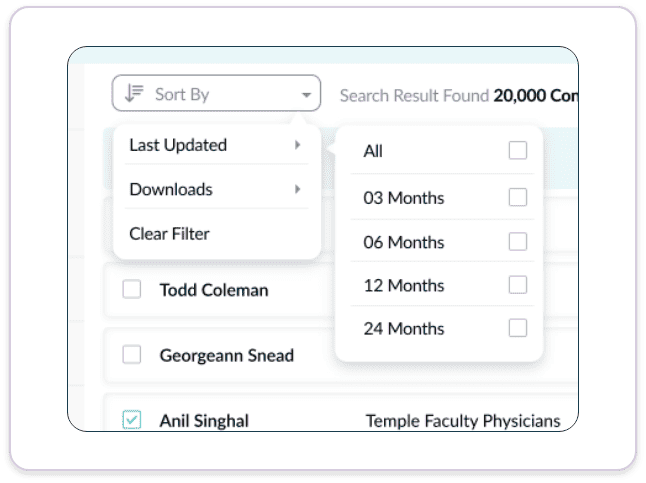
If you’ve downloaded lists from ReachStream previously, for instance, in the last 3 months, chances are some of the data has since been updated on the platform.
No, don’t delete your list! You can download the updated data for free.
Select your criteria using the custom filters and run your search as usual. Then click on Sort By and select Downloads. Select Show. This will show any previously downloaded profile in the search results.
You can download unlimited contact updates without spending any credit.
ReachStream is also available as a free tool. The best part? ReachStream Freemium has all the features available on the premium plan.
This includes:
ReachStream Freemium lets you view 100 profiles and download 25 leads every month. You can request additional credits (downloads) with your custom data requirement or get advanced API access.
Key performance indicators (KPIs) such as conversion rates, lead quality and engagement metrics can help you measure the success of your prospecting list. Regularly analyze and tweak your approach to improve the effectiveness of your lists.
Personalization is key. Tailor your communication to specific needs and pain points of your prospects at the ground level. Utilize multiple channels and targeted content to create a well-rounded engagement strategy first.
Ensure that your data collection and management process align with relevant data protection regulations such as GDPR. Consent is key. Ask for opt-in consent before adding anyone to your list. We recommend using ReachStream as it contains pre-validated databases which are compliant with GDPR, CCPA, ACMA, EDPS, and CAN-SPAM act. ReachStream’s contacts are also 100% opt-in consented.
Lists should contain more than contact information. They should have comprehensive and relevant details about the prospect, their company, industry, demographics, technographics, location, and contact information.
Pitch Your Idea To Your Ideal Customers Today

